How to Delete Save Data in Case of Bugs
Master of Piece » Devlog
If you encounter bugs during gameplay, here’s how you can delete the save data to reset the game:
Method 1: Using In-Game Settings
- Go to [Settings] in the game.
- Click [Delete Save Data] to reset the game data.
Method 2: Manually Deleting Save Data
If you are unable to access the settings menu, follow these steps to locate and delete the data folder manually:
- Windows File Path:
C:\Users\{Your Username}\AppData\LocalLow\IMGAME\Master Piece(If the AppData folder is hidden, enable [Hidden Items] in the [View] options.) - MacOS File Path:
/Users/{Your Username}/Library/Application Support/IMGAME/Master Piece(If the Library folder is hidden, click [Go] in the top menu and press the [Option] key to reveal the Library folder.)
If the game freezes or crashes completely, resetting the data can help resolve the issue. Thank you for your patience!
Get Master of Piece
Master of Piece
| Status | In development |
| Author | I M GAME |
| Genre | Strategy |
| Tags | Deck Building, Roguelike, Roguelite, Turn-based Strategy |
| Languages | English, Japanese, Korean, Chinese (Simplified), Chinese (Traditional) |
More posts
- Master Of Piece Demo v0.13.29 updatedJan 08, 2025
- Master Piece is heading to Burning Beaver 2024 in Seoul!Nov 28, 2024
- Master Piece will be participating in WePlay Expo 2024 in Shanghai!Nov 14, 2024
- Master Piece - Conclusion of the 2nd Global CBTNov 14, 2024
- Master Piece Demo v0.13.22 updatedNov 12, 2024
- Master Piece Demo v0.13.18 updatedNov 08, 2024
- Master Piece Demo v0.13.16 updatedNov 07, 2024
- Master Piece Demo v0.13.10 updatedNov 04, 2024
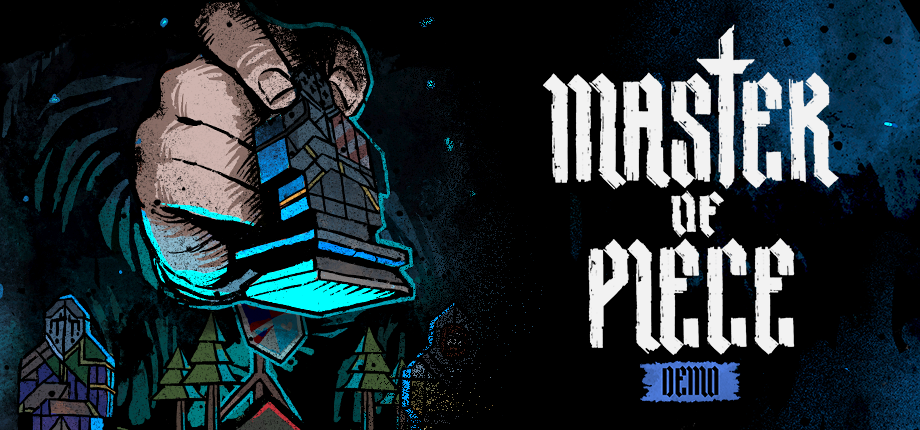
Leave a comment
Log in with itch.io to leave a comment.